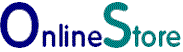 |
Setting up an |
| Home | Downloads & Store Builder | Custom Shopping Carts | Order Form | Contact Us |
   |
Shopping Cart Manuals Requirements
Shopping Cart 3
(Online Setup) Shopping Cart 3 (Online Setup)
Shopping Cart 3 (Offline Setup for more advanced users) Requires a Linux or Unix server capable of running Perl cgi-scripts. The program has the same capabilities as the Online Setup version, but in addition allows all the shopping cart scripts to be run from your own server. The scripts are configured offline using the Setup Program then and uploaded to your website using FTP. Shopping Cart 3 (Offline Setup)
"Add to Order" Button Maker
The instructions for the button maker can be found on the same page as the
script itself. Just scroll down the relevent page for details. Other information for setting the shopping cart up. |